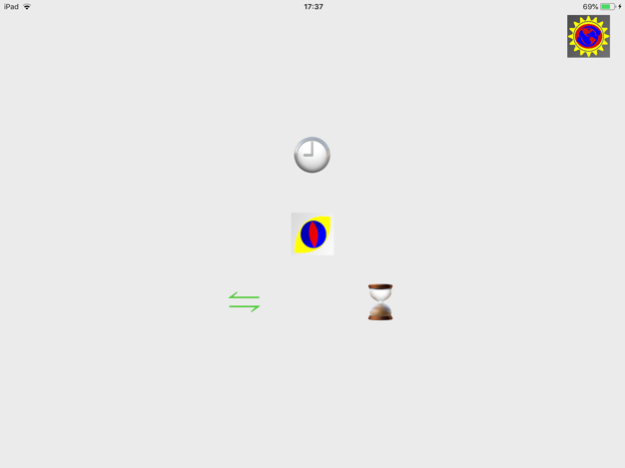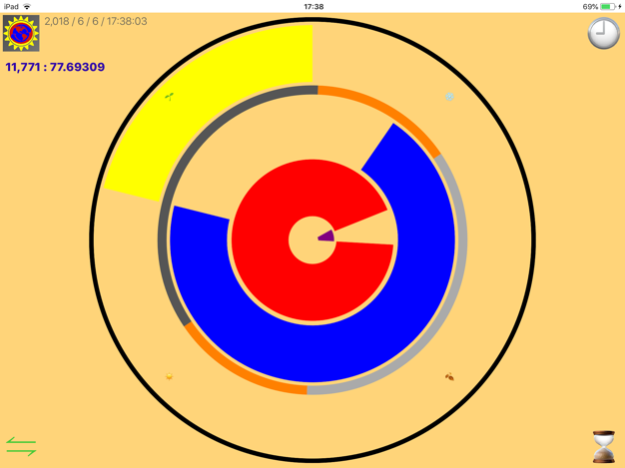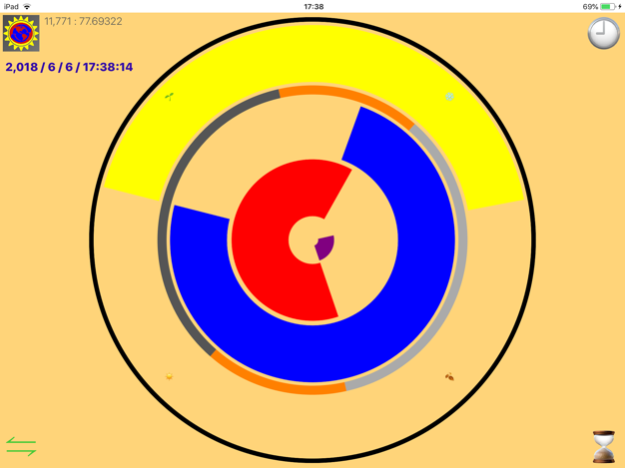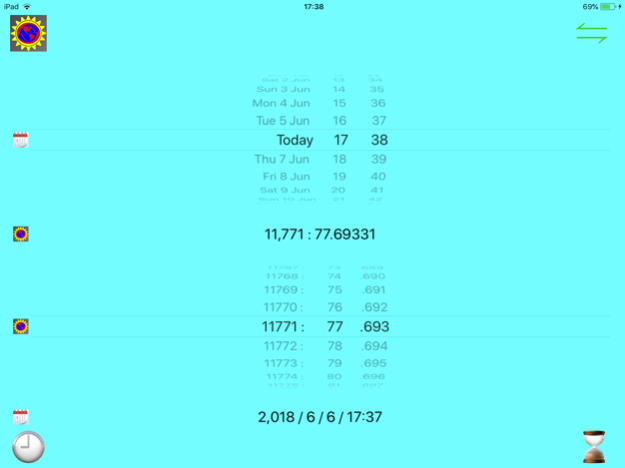EarthTime 2.4
Continue to app
Free Version
Publisher Description
an unusual clock telling global time
EarthTime is a global date-time system which is truly international and independent of culture. It is based on the 2 given parameters of time passing on Earth;
• The Earth Year - an orbit around the Sun;
• The Earth Day - a revolution around Earth's axis.
The counting of the Earth years in the current era begins around the time of the first signs of human civilisation. Each year starts on the northern/southern hemisphere's spring/autumn equinox. Each day is divided into decimal fractions to express the time of day. There are no time zones, so it is always the same date-time everywhere on Earth. The EarthTime day starts and ends at midnight GMT. There are no months, weeks, hours, minutes, seconds, as these are simply human constructions which vary between cultures.
Thus, the EarthTime at 2 Aug 2016 12:11am BST (when the system was first revealed to the world in the form of an App) was:
11,769 : 134.46635
The ingenious App displays the EarthTime in an innovative clock of concentric dials with an option to display local gregorian date-time. It has a calculator to convert between local and EarthTime and a timer in EarthTime.
EarthTime, the most original app in years
Apr 15, 2020
Version 2.4
Updated for latest OS.
About EarthTime
EarthTime is a free app for iOS published in the System Maintenance list of apps, part of System Utilities.
The company that develops EarthTime is DaliFermat Ltd. The latest version released by its developer is 2.4.
To install EarthTime on your iOS device, just click the green Continue To App button above to start the installation process. The app is listed on our website since 2020-04-15 and was downloaded 2 times. We have already checked if the download link is safe, however for your own protection we recommend that you scan the downloaded app with your antivirus. Your antivirus may detect the EarthTime as malware if the download link is broken.
How to install EarthTime on your iOS device:
- Click on the Continue To App button on our website. This will redirect you to the App Store.
- Once the EarthTime is shown in the iTunes listing of your iOS device, you can start its download and installation. Tap on the GET button to the right of the app to start downloading it.
- If you are not logged-in the iOS appstore app, you'll be prompted for your your Apple ID and/or password.
- After EarthTime is downloaded, you'll see an INSTALL button to the right. Tap on it to start the actual installation of the iOS app.
- Once installation is finished you can tap on the OPEN button to start it. Its icon will also be added to your device home screen.